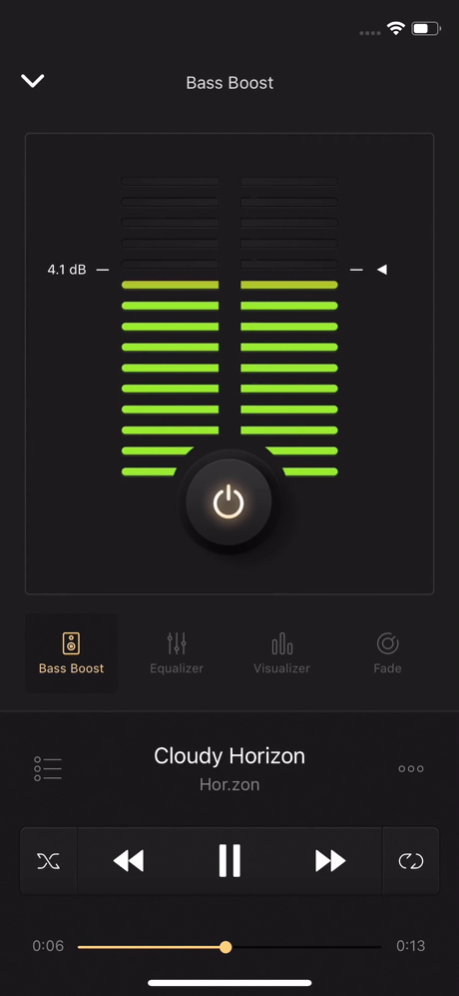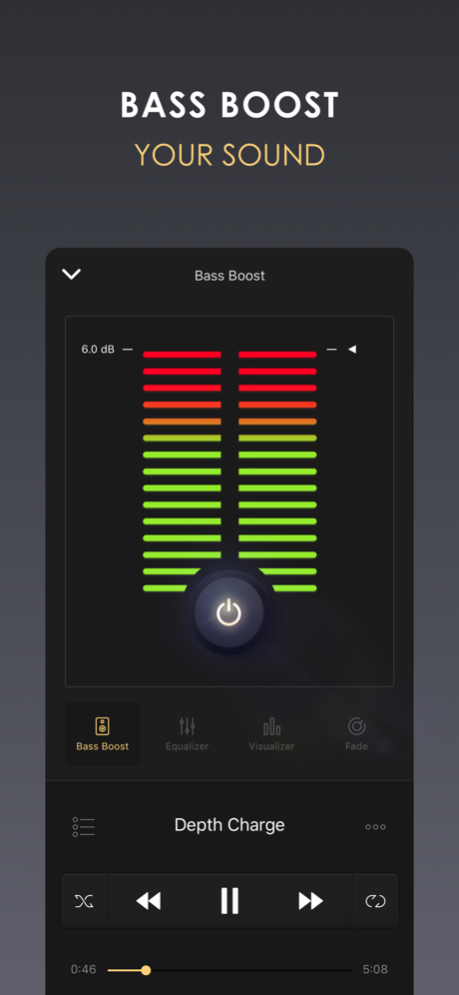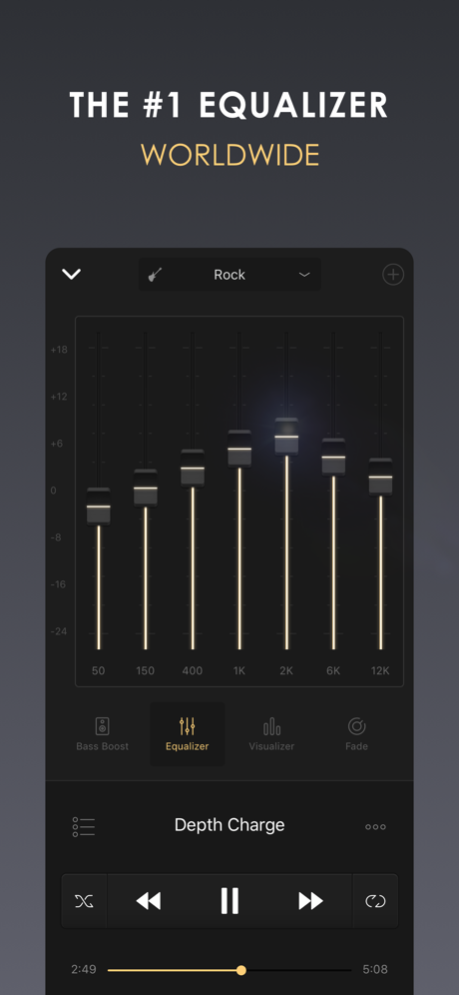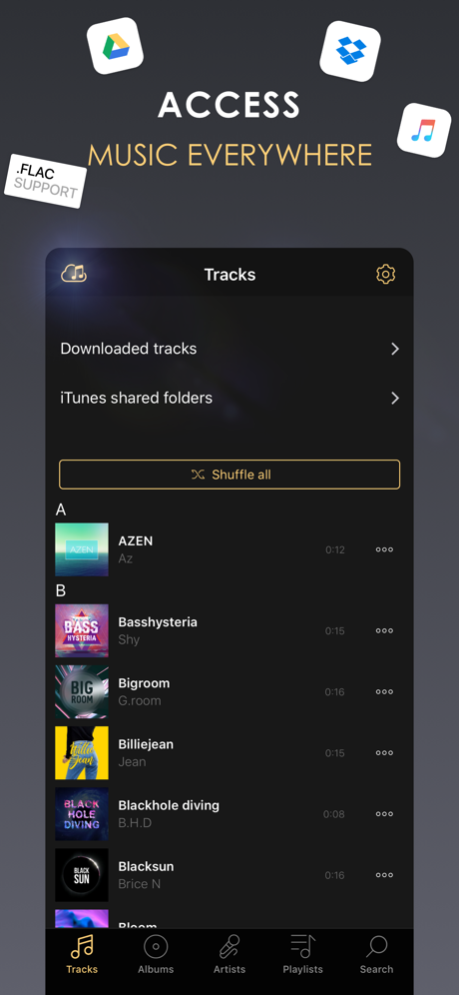Equalizer+ HD music player 2.10.00
Free Version
Publisher Description
Equalizer+ is an all-in-one music player - equalizer - bass booster that offers brilliant sound quality, automatically optimized depending on the headphones used. Access your entire music library: iTunes, Google Drive, and Dropbox with offline mode - no wifi needed!
Quality-focused, Equalizer+ makes it possible for you to mix, edit and customize the sound of your tracks to ensure an optimal music listening experience. Adjust songs that have too much or too little highs and lows, boost your bass to give more depth to your tracks, play your playlists like a DJ with the special DJ transitions, watch your sound pulse to the beat of the music...you control the sound!
ACCESS ALL YOUR FAVORITE TRACKS
- cloud storages access: Dropbox, Google Drive & iCloud
- offline mode: no internet or WiFi needed
- local music: all your iTunes tracks will automatically appear on Equalizer+
- import your iTunes playlists or directly create new ones on Equalizer+
- iTunes shared folder access: transfer your tracks between your computer and your device without having to synchronize with iTunes
- contextual search feature: gives results sorted by songs, artists, albums, or playlists
THE BEST ALL-IN-ONE MUSIC PLAYER
- 7-band equalizer (from bass to high) to tailor your songs to your taste
- 10 equalizer presets based on music genres (Flat, Pop, Rock, Electro, Dance, R&B, Hip hop, Jazz, Acoustic, Classical)
- all major audio formats supported: mp3, FLAC...
- possibility to save and edit your own custom presets
- powerful bass booster: control the depth of your tracks
- spectral representation of the sound: watch your sound pulse to the beat of the music thanks to awesome visualizers (Spectrum is FREE - other visualizers available in the premium version)
- Airplay compatibility: dedicated view for the visualizers, watch your sound move on your tv!
- Fade (DJ mode): access 6 predefined transition modes, and choose when to trigger the next track
- queue system: prepare your tracklist in advance
- 3-status 'repeat' function: repeat 1 song, repeat a whole playlist, no repetition
- shuffle function: play your songs in random mode
- music progression bar: easy navigation within your music
- iPad special landscape mode
- Sleep Timer: schedule the music stop, Equalizer+ will automatically stop when needed
MUSIC SOURCES INFORMATION
- Some tracks cannot be played for copyright reasons. It is the case for DRM-Protected tracks from the Apple Music application or some older tracks purchased on the iTunes Store with DRM protection.
- Equalizer+ can not access tracks from Spotify, Deezer or other streaming services.
The Pro subscription allows you to access all the present and upcoming Pro features such as the Bass Booster effect, the spectral representation catalog, the Pro DJ transition catalog. Pro subscribers can also access to unlimited playlists.
ABOUT EQUALIZER+
Privacy Policy & Terms of Service: http://equalizerpl.us/terms-of-use
Follow us :
www.equalizerpl.us
https://www.facebook.com/equalizerplus
Question? Suggestion? Want to say hi? Contact our team : support@equalizerpl.us
Mar 16, 2023
Version 2.10.00
Bug fixes & improvements.
About Equalizer+ HD music player
Equalizer+ HD music player is a free app for iOS published in the Audio File Players list of apps, part of Audio & Multimedia.
The company that develops Equalizer+ HD music player is MWM. The latest version released by its developer is 2.10.00.
To install Equalizer+ HD music player on your iOS device, just click the green Continue To App button above to start the installation process. The app is listed on our website since 2023-03-16 and was downloaded 43 times. We have already checked if the download link is safe, however for your own protection we recommend that you scan the downloaded app with your antivirus. Your antivirus may detect the Equalizer+ HD music player as malware if the download link is broken.
How to install Equalizer+ HD music player on your iOS device:
- Click on the Continue To App button on our website. This will redirect you to the App Store.
- Once the Equalizer+ HD music player is shown in the iTunes listing of your iOS device, you can start its download and installation. Tap on the GET button to the right of the app to start downloading it.
- If you are not logged-in the iOS appstore app, you'll be prompted for your your Apple ID and/or password.
- After Equalizer+ HD music player is downloaded, you'll see an INSTALL button to the right. Tap on it to start the actual installation of the iOS app.
- Once installation is finished you can tap on the OPEN button to start it. Its icon will also be added to your device home screen.